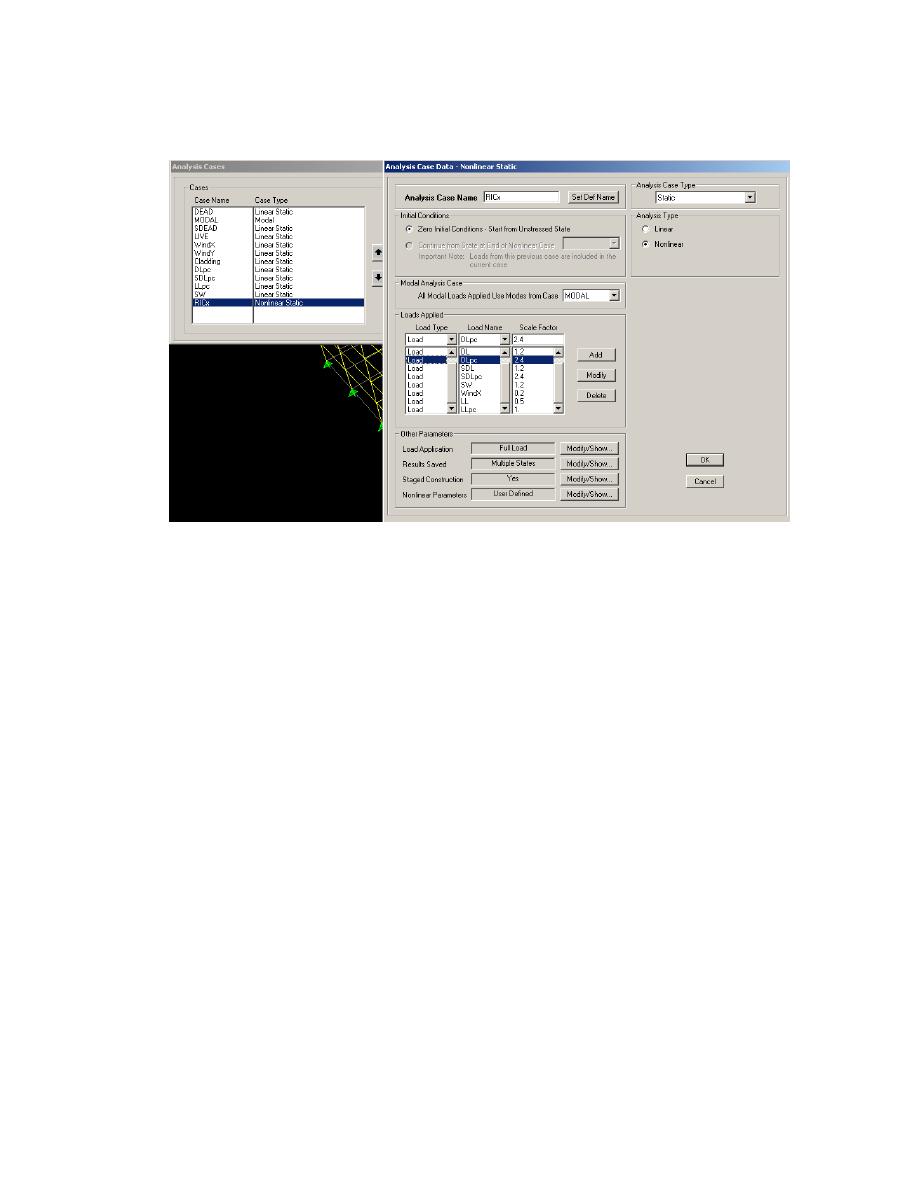
UFC 4-023-03
25 January 2005
Figure C-8 Progressive Collapse Load Combination Input
C-5.5
Run Analysis.
It is very important to check that both stages of every analysis case converge!
If the analysis does not converge, there is a problem with the model and it must be
fixed. The problem could be numerical with assumptions made in SAP, but the most
likely reason is that the model has a plastic hinge that failed or a mechanism has
formed. At this point, the model cannot support the load. See Section C-5.6 for further
discussion of convergence issues.
C-5.6
Progression of Hinge Formations.
1) Since the analysis did not converge, members were redesigned. To
determine which members must be redesigned, step through the incomplete
progression of plastic hinge formations. The final step saved by SAP will
often give the best results on which columns to redesign, but not always. See
Figures C-9 through C-11for the final step in the hinge formations of an
analysis that did not converge.
2) To view the plastic hinges, click Display Deformed Shape. Choose an
analysis case and click to the last step of that case. Any hinge that forms will
"light up," and its color denotes the region the hinge has progressed (see
Figure C-5). Any hinge that is orange (D) or red (E) has failed.
3) Once members have been selected to be redesigned, rerun the analysis.
Repeat this process until the structure converges. The engineer must check
each analysis case to make sure that no hinge has failed. Once the analysis
converges and no hinges fail, proceed to Section C-5.7 (shear check). See
C-11



 Previous Page
Previous Page
