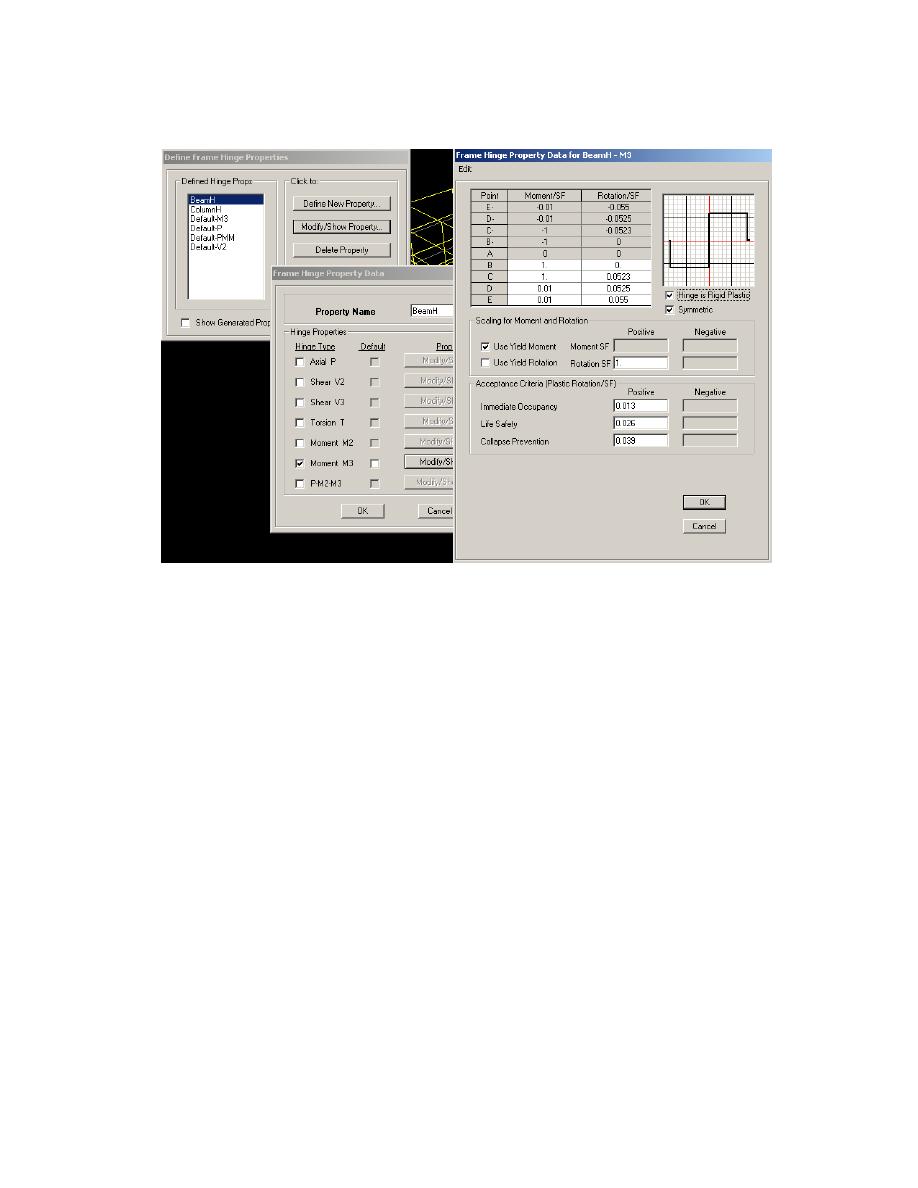
UFC 4-023-03
25 January 2005
Figure C-7 Input Screens for Nonlinear Hinge Properties
C-5.4
Define Nonlinear Analysis Cases.
1) Add new analysis case for each column being removed and for each wind
direction. For this example, eight analysis cases were defined (RICx, RICy,
RIC-x, RIC-y, RICxy, RIC-xy, RICx-y, and RIC-x-y). Only one column (IC)
was being removed, but there were eight different wind directions to be used
in the load combination. For simplicity, only the RICx combination is being
shown in the figures.
2) Input loads per the UFC Progressive Collapse Load Combination found in
Section C-4.1. See Figure C-8 for an example of inputted values.
3) Click Results Saved button and choose Multiple States. This option allows
the engineer to follow the formation of plastic hinges as incremental load is
applied. To better follow the hinge formation progression, it is a good idea to
increase the minimum number of saved states to 20.
4) Click Staged Construction button. In stage 1 add ALL, and in stage 2 remove
the column that did not meet vertical tie force requirements (IC).
5) Click Nonlinear parameters button and choose P-delta option. It is possible to
use P-delta + large displacements, but it is not necessarily needed for this
analysis. If large displacements are used, it is very important that every
member that forms a plastic hinge is subdivided into at least 20 smaller
members. This is the only way SAP can determine the catenary effects.
C-10



 Previous Page
Previous Page
