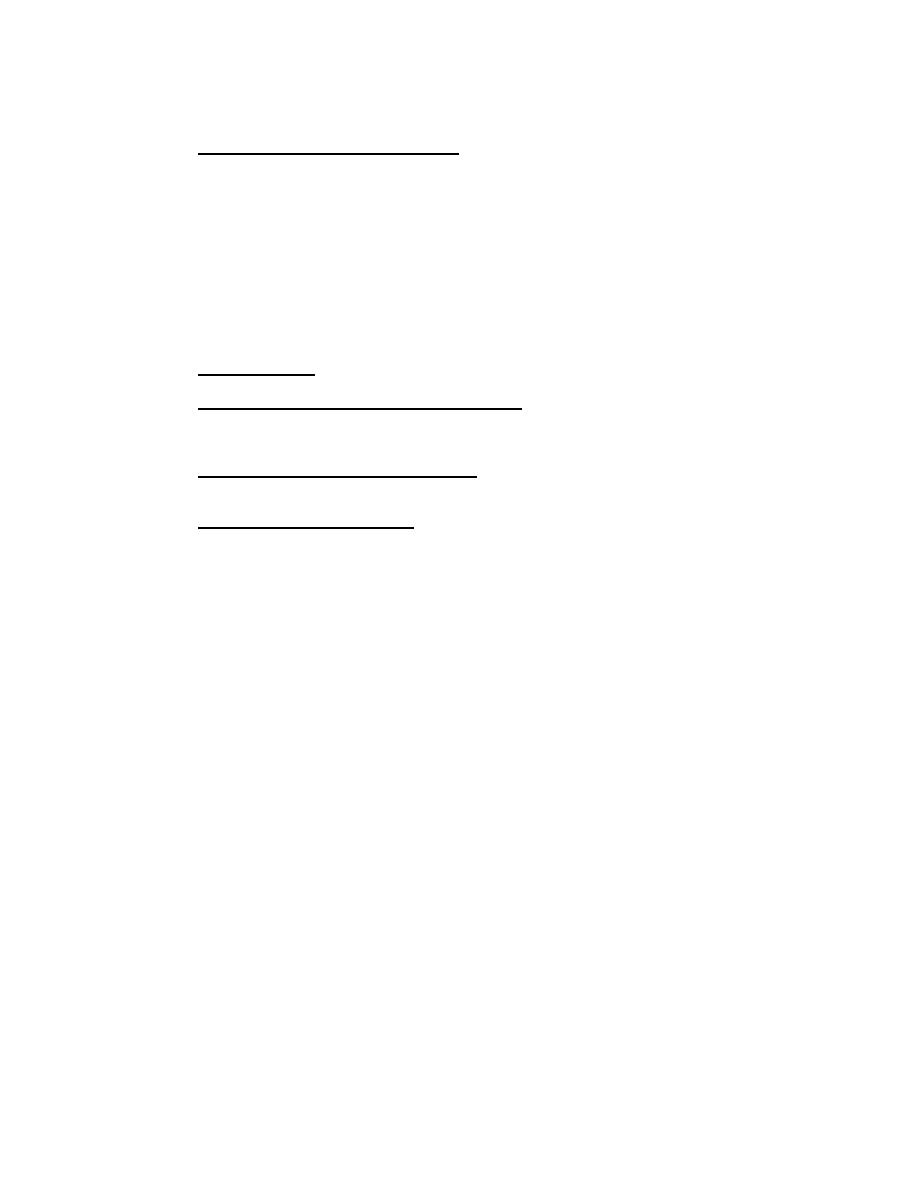
MIL-HDBK-1027/4A
2.3.2
Furniture/Equipment Footprint. The Furniture/Equipment Footprint
should use standard or "generic" furniture sizes to demonstrate the adequacy
of each space area and the Collateral Equipment List, and to communicate to
other engineering disciplines the utilities and services required for each
space.
It also demonstrates that life safety exit patterns are accommodated
with the furniture and equipment in place. Provide a Furniture/Equipment
Footprint for the PE phase or prior to 35%.
Locate lockers for books, if required by the user, for easy access
between classes. Lockers in the corridor or elsewhere in the facility are at
the discretion of the user. Consider locker groupings for personal
belongings and foul weather gear near the main entry or student lounge.
2.3.3
Training Aids
2.3.3.1
Special Training Device Requirements. Maintain a continuing update
of the proposed equipment with the user, to ensure all items are current and
are adequately accommodated in the design.
2.3.3.2
Personal Computer (PC) Stations. PC based trainers with 1 or 2
monitors for use with interactive courseware may be required.
2.3.3.3
Audiovisual Requirements
a) Rear Screen Projection. Rear screen projection is discouraged
in light of improved state-of-the-art media and additional space
requirements. Where rear screen projection is essential, provide at least 6
feet clear space width behind the screen, which can accommodate the
projection path and serve as media storage and instructor work space.
b) Presentation Hardware and Projection Systems. Personal
computer (PC) based digitizing graphics hardware and projectors are current
state-of-the-art media for visual aids in the classroom.
c) Slide and Overhead Projectors. Provide storage space for
portable carts. See concerns for aspect ratios below.
d) Projection Screens. Base selection of permanently mounted or
stand alone screens on user preference. Permanently mounted screens can
limit marker board area. Base justification of electrified projection
screens on local requirements; however, maintenance and repair costs must be
considered. Successful visual presentations depend on arrangements of the
marker board and projection screen relative to the seating configuration.
1) Avoid visual obstructions. Provide clearspan structural
systems where possible. Large demonstration tables when raised on platforms
can obscure the lower areas of marker boards.
2) Slope the floor and raise the speaker's platform only where
space is dedicated to projection and large capacity lecture functions.
3)
Consider the viewing distances.
4) Conform to the vertical and horizontal viewing angles.
Place seats at a distance from a screen not less than twice nor more than six
36



 Previous Page
Previous Page
